Enter up to 20 Links (Each Links must be on separate line)




Title: "Check Google Cache for Your Website: Webtools ICU's Google Cache Checker"
Introduction:
The Google Cache is a valuable resource that stores snapshots of web pages as they appeared when Google last crawled and indexed them. Checking the Google Cache of your website can provide insights into how your pages were indexed and help you identify potential issues with indexing or content. Webtools ICU is proud to introduce our Google Cache Checker, a powerful tool that allows you to easily check the cached version of your web pages. In this blog post, we will explore the features and benefits of our Google Cache Checker, enabling you to leverage this tool to optimize your website's visibility on Google.
Understand Google Cache:
The Google Cache is a copy of a web page that Google stores on its servers. It serves as a backup in case the original page is temporarily unavailable or has changed. When you search for a specific web page on Google, you may come across the option to view the cached version. This provides you with a snapshot of the page as it appeared when Google last indexed it.
Check Google Cache:
Webtools ICU's Google Cache Checker offers a user-friendly way to check the Google Cache for any web page. Simply enter the URL of the page you want to check, and the tool will retrieve and display the cached version of that page. This allows you to see how Google views and stores your content, providing insights into its indexing and potential issues.
Indexing and Content Verification:
Checking the Google Cache can help you verify if your pages are indexed by Google and whether the content matches your expectations. It can be especially useful if you recently made changes to your website or if you are experiencing indexing issues. By comparing the cached version with the current version of your page, you can ensure that the correct content is being displayed to users when they find your website through Google.
Identify Crawling and Indexing Issues:
If you notice that the cached version of your page is significantly different from what you expect or if the content appears outdated, it may indicate crawling or indexing issues. It could mean that Google has not recently crawled your page or that there are problems preventing Google from accessing and indexing your content correctly. Identifying these issues through the Google Cache can help you take appropriate actions to improve your website's visibility.
Optimize Your Website's Visibility:
Regularly checking the Google Cache for your website's pages can help you optimize your website's visibility on Google. By ensuring that the cached version accurately reflects your desired content and is up to date, you can enhance your website's appearance in search results. This can lead to increased organic traffic, better user experience, and improved search engine rankings.
Conclusion:
Webtools ICU's Google Cache Checker is a valuable tool for checking the Google Cache of your web pages. By utilizing this tool, you can gain insights into how Google indexes and stores your content, verify indexing and content accuracy, and identify potential crawling and indexing issues. Leverage the power of our Google Cache Checker to optimize your website's visibility on Google, drive organic traffic, and enhance your overall online presence. Check the Google Cache for your web pages today and take control of your website's indexing and visibility.